Reimagine productivity with Microsoft 365 & Microsoft Teams
Transform Your Enterprise With Microsoft 365
GET A QUOTE
Get the right Microsoft 365 solution according to your business goals, budget and size.
Microsoft 365
Business Basic
₹145user/month
(Annual subscription–auto renews) GST extra as applicable
Try free for one month
- Chart, Call, meet up to 300 attendees
- Web and mobile versions of Office apps
- 1 TB of cloud storage per user
- Business-class email
- Standard security
- Anytime phone and web support
Apps And Services Included
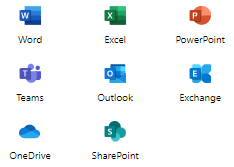
Microsoft 365
Apps for business
₹685 user/month
(Annual subscription–auto renews) GST extra as applicable
Try free for one month
- Desktop versions of Office apps with premium features
- 1 TB of cloud storage per user
- Standard security
- Anytime phone and web support
Apps And Services Included
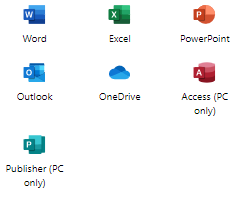
Microsoft 365
Business Standard
₹770user/month
(Annual subscription–auto renews) GST extra as applicable
Try free for one month
Everything In Business Basic, Plus:
- Desktop versions of Office apps with premium features
- Easily host webinars
- Attendee registration and reporting tools
- Manage customer appointments
Apps And Services Included

Microsoft 365
Business Premium
₹1,830 user/month
(Annual subscription–auto renews) GST extra as applicable
Try free for one month
Everything In Business Standard, Plus:
- Advanced security
- Access and data control
- Cyberthreat protection
Apps And Services Included

Reasons to buy Microsoft 365
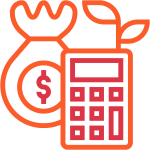
Billing Flexibility
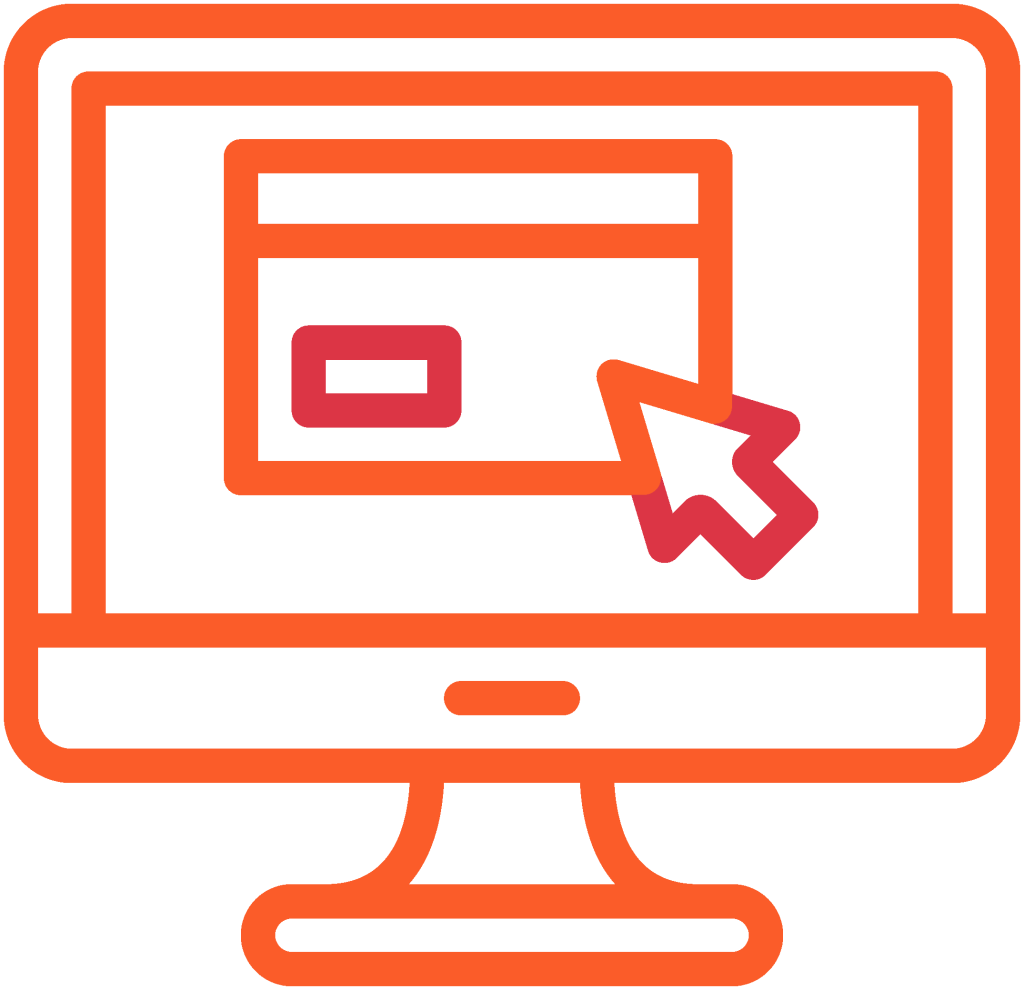
Initiation Support

200+ Technical Certifications

Migration Support

Trusted Microsoft Partner

24X7 Technical Support
Ultimate Productivity Tools For Any Business Need
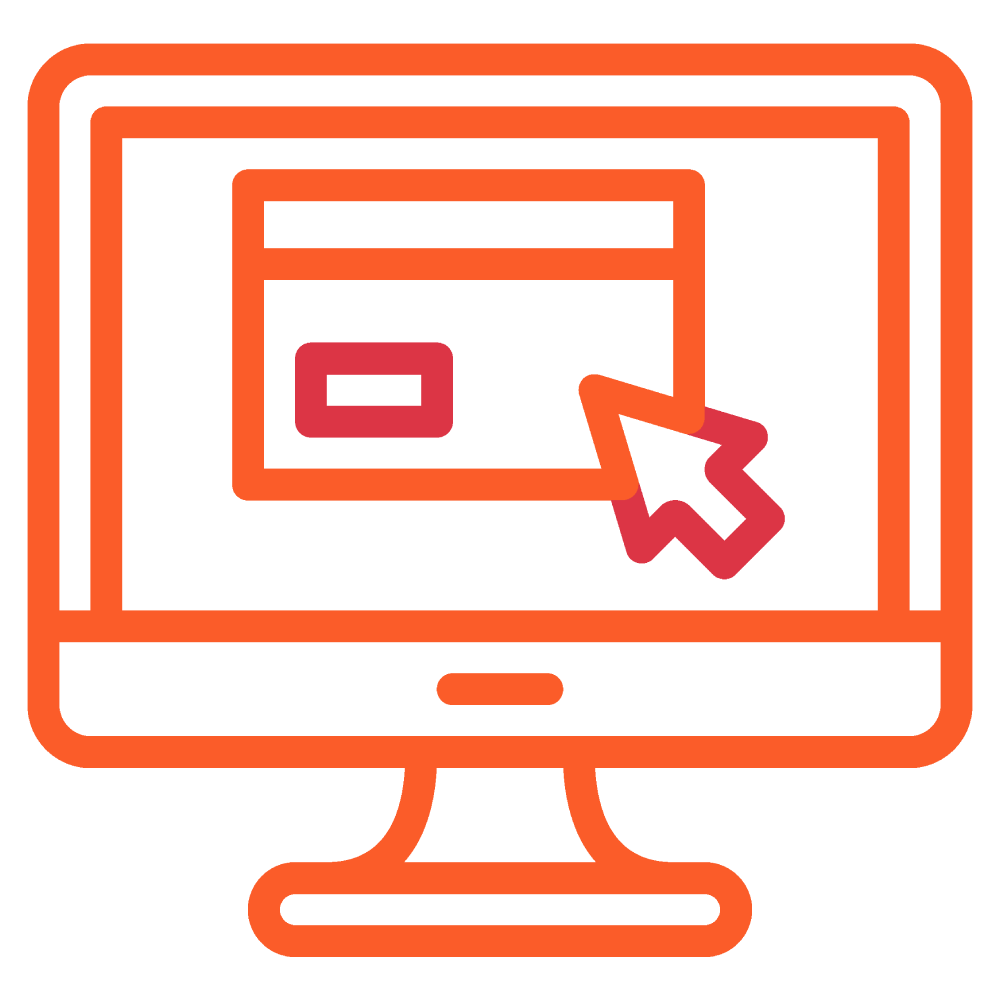
Access files anywhere
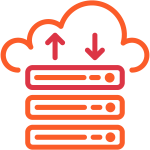
Secure Cloud Storage

Improve Communication
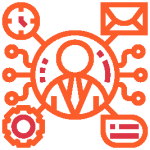
Ensure Business Continuity

Upgrade Automatically

Centralize Collaboration
Reasons Microsoft 365 Is The Preferred Choice For Businesses
35%
Increase in Revenue

42%
Reduction in Costs

38%
Higher Quality & Satisfaction

Frequently asked questions
To provide you with the greatest amount of flexibility, different payment options are available.
Microsoft 365 Business Basic, Apps for business, Business Standard, and Business Premium plans are available for monthly commitment payment or annual commitment payment.
Monthly commitment payment: Pay month by month and cancel at any time.
Annual commitment payment: Sign up for a one-year subscription and benefit from a discount for using this payment option. By default, your billing plan will be set to monthly billing. After your purchase, you can change your billing plan to annual billing within the Admin Portal.
The Microsoft 365 Enterprise and Office 365 Enterprise plans (including standalone plans such as Exchange Online) and Microsoft 365 Apps for enterprise are available for annual commitment payment.
Annual commitment payment: Sign up for a one-year subscription and choose to pay monthly or for the entire year at the time you sign up.
The Office apps that you install on your PC or Mac—such as Word, Excel, PowerPoint and Outlook—are available to you when you’re not online.
With OneDrive in Microsoft 365, get file storage that you can access when you’re offline. When you make changes while offline, they’ll be synced to OneDrive and across the rest of your devices when you reconnect.
With Outlook, read emails already delivered to your inbox or draft new emails and meeting requests. Your inbox and outbox will sync across the rest of your devices when you reconnect.nt
With Microsoft 365 Business Basic, Microsoft 365 Business Standard, Microsoft 365 Business Premium, and Microsoft Apps for Business plans, you can host online meetings and video calls for up to 300 people using Microsoft Teams.
With Microsoft 365 E3/E5, Microsoft 365 A3/A5, and Microsoft 365 Government G3/G5 plans, this limit increases up to 1,000 people.
Know what is happening … the latest cyber threats/ vulnerabilities/viruses/ malware, technology developments, and Industry happenings by subscribing to our weekly Bulletin.

We will be your trustworthy IT partner with a mastery blend of our 3P framework – Projects, Processes, and People. Visit our services page to know more.